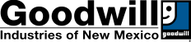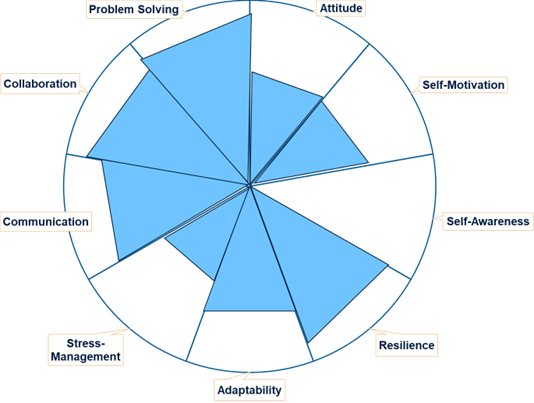- Home
-
Free Services
- Service Center Hours
- Community Conference Room
- Employer Services
- Career Specialists
- Film Industry Support
- Production Assistant (PA)Training
- Job Search Help
- JumpStart Youth Program
- GoodSkills Classes
- Next Steps Reentry Services
- Seniors 55+ Employment
- Veterans' Employment
- Veterans' Housing
- Veteran Family Services
- Program Surveys
- Shop
- Donate
- Jobs
- About Us
- Blog
- Events
- Home
-
Free Services
- Service Center Hours
- Community Conference Room
- Employer Services
- Career Specialists
- Film Industry Support
- Production Assistant (PA)Training
- Job Search Help
- JumpStart Youth Program
- GoodSkills Classes
- Next Steps Reentry Services
- Seniors 55+ Employment
- Veterans' Employment
- Veterans' Housing
- Veteran Family Services
- Program Surveys
- Shop
- Donate
- Jobs
- About Us
- Blog
- Events
Did you know GoodSkills is available for organizations in the Albuquerque Metro Area?
Goodwill Industries of New Mexico, through our GoodSkills program, offers a variety of courses and training for building both employment skills and life skills. Review the curriculum in our catalog and choose which courses are right for your staff, partners, students, or clients. We can teach one course, or a collection of courses depending on your needs and can customize them to emphasize the things most relevant to your organization or to the group being instructed. All courses come with their own specific training materials, including a student workbook or worksheet(s). Our Curriculum can be adjusted for allotted training time, aspects of different courses can be combined, and some materials can be customized to your particular industry. If there are topics or courses not on the list, we can discuss the possibility of building out the coursework. We have locations to host classes, or we can come to your location. Just fill out the contact form below our course catalog to get in touch. New courses are added to our curriculum throughout the year!
Jump to Class Categories:
Explore our Classes!
Browse the courses our GoodSkills Program offers and fill out the form at the bottom of the page with your interest!
Employment Skills Classes
|
Career Compass Series
*Audience: EMPLOYEES/STAFF/CLIENT |
Soft Skills
This training focused on valuable soft skills for your daily life, interacting with others and your overall success in life and work. (60-75 Minutes) *Audience: EMPLOYEES/STAFF/CLIENT/YOUTH Communication Skills This class involves Soft Skills geared towards bettering communication skills; topics include modes of communication, communication boundaries, and how communication happens. This class also includes an exercise around allowing students to identify their communication style using the DiSC Assessment (with tips on how to communicate with the other styles), and a communication-centered group-activity. (60-75 Minutes) *Audience: EMPLOYEES/STAFF/CLIENT/YOUTH Money Management This financial literacy training concentrates on the basics. Understanding your paycheck, expenses, credit and walks through the creation of a monthly budget and discussion about how to use it. (60 Minutes) *Audience: EMPLOYEES/STAFF/CLIENT/YOUTH Thinking Critically Become better thinkers. This course helps build analytical skills and explains how to determine what information is accurate. (60-75 Minutes) *Audience: EMPLOYEES/STAFF/CLIENT |
Life Skills Classes
|
Resiliency
Bouncing back from adversity. Resiliency: the capacity to withstand or to recover quickly from difficulties; toughness. An in-depth look at the characteristics of resilient people and strategies to develop your own personal resilience. (60-90 Minutes) *Audience: EMPLOYEES/STAFF/CLIENT Resiliency Workshop You’ve learned what resiliency is…this workshop includes a questionnaire to assess your own resiliency with an emphasis on tools for developing a personal action plan to strengthen your own personal resilience. (60-90 Minutes) *Audience: EMPLOYEES/STAFF/CLIENT Resiliency for Leaders This course will define personal resilience, resilient teams and organizational resilience. It includes a questionnaire to assess your own resiliency, reviews how to create SMART goals and assess the situation using SWOT. Additionally, it covers the characteristics & benefits of resilient employees and how to develop organizational resilience. (90-180 Minutes) *Audience: EMPLOYEES/STAFF/CLIENT/LEADERSHIP |
Stress Management
You cannot avoid stress, but you can manage it. This course takes an in-depth look at where stress comes from…and the mindful strategies used to overcome it. (60-90 Minutes) *Audience: EMPLOYEES/STAFF/CLIENT Stress Management Workshop Find your happy place…again. This workshop is dedicated to a detailed look at meditative and other practices used to rescue you from daily stressors and help you thrive. (60-90 Minutes) *Audience: EMPLOYEES/STAFF/CLIENT Stress Management for Leaders If you can’t handle stress, you can’t manage success. A look at the causes of stress, strategies to manage stress, and approaches to prevent and reduce stress in the workplace. (90-180 Minutes) *Audience: EMPLOYEES/STAFF/CLIENT/LEADERSHIP |
Computer Skills and Technology Classes
|
Computer Basics
If you are new to computers, this is the place to start. Learn important terms and understand how each of the various parts and programs fit together. Includes introductions to the cloud, and strategies to protect your computer from threats. Explains the difference between hardware and software and teaches keyboard shortcuts and other handy tips. (45-60 Minutes) *Audience: EMPLOYEES/STAFF/CLIENT Computer Practice ALL SKILL LEVELS WELCOMED - Each session is unique and driven by student interests and questions; this computer-lab style course allows for students to practice on computers in a safe and supportive environment. Students are encouraged to bring their own questions and topics they might want to explore. Class topics may include (but are not limited to) Microsoft Applications (Word, Excel, PowerPoint, etc.), Web Browsers and Search Engines, Typing, File Management, Email Set-Up, Functions and Etiquette, Google Drive, and more! (60-75 Minutes) *Audience: EMPLOYEES/STAFF/CLIENT/YOUTH Microsoft Windows: File Explorer This course is designed to teach students how to effectively save, download, and organize computer files for better ease-of-access. This class covers the basics of Windows Operating System, using application windows (move, minimize, maximize, close, and side-by-side viewing), ways to find files, and other organizational tips and tricks. (60 Minutes) *Audience: EMPLOYEES/STAFF/CLIENT/LEADERSHIP Internet Basics A beginner introduction to the internet, explaining what the internet is and how search engines work. Course shares tips and basic strategies for searching for information on Google. Browser safety features as well as tips to avoiding spam and phishing tactics are also discussed. Learn how to create an email account, write emails and create a secure password. (45-60 Minutes) *Audience: EMPLOYEES/STAFF/CLIENT Intro to Coding This training provides an overview of the computer programming field. It explores JavaScript, Python & web development. (60-75 Minutes) *Audience: EMPLOYEES/STAFF/CLIENT/YOUTH Coding Workshop A follow-up to the Intro to Coding course with fun coding games to build coding skills in JavaScript and Python. (60-90 Minutes) *Audience: EMPLOYEES/STAFF/CLIENT/YOUTH App Development Part of the Coding Series, this intro to app coding includes a look at iOS and Android and an interactive learning exercise. (90 Minutes) *Audience: EMPLOYEES/STAFF/CLIENT/YOUTH Video Game Development Part of the Coding Series, this provides an intro on how to create video games and use game engines. (60 Minutes) *Audience: EMPLOYEES/STAFF/CLIENT/YOUTH |
Excel Classes
|
Our Excel series incrementally walks through basic topics for creating and using Excel spreadsheets. Entry-level centers on entering data, customizing the look of your spreadsheet and using formulas within an in-class exercise of building a budget spreadsheet.
Excel For Beginners
Intro to spreadsheet features & formulas. 100 Series: If your knowledge of Excel consists of seeing an excel spreadsheet, maybe entering some numbers, but not much more than that, these classes will teach you some basics of a spreadsheet like adding simple formulas, adding/removing columns or rows in a worksheet, using autofill and formatting cells. (60-75 Minutes) *Audience: EMPLOYEES/STAFF/CLIENT Excel Advanced: Data Validation Excel Advanced: Data Validation will explore Excel functions like VLOOKUP, WEEKDAY, and SUMIFS. Using a function inside of another function. Absolute vs. relative cell references. • Use VLOOKUP when you need to find things in a table or a range by row. For example, look up the price of an automotive part by the part number, or find an employee name based on their employee ID. • WEEKDAY is a DATE and TIME function in Excel and is quite useful in financial analysis. Suppose we wish to determine the time required to complete a certain project – the function can be useful in removing weekends from the given time frame. Thus, it is particularly useful when planning and scheduling work for a business project. • The SUMIFS function, one of the math and trig functions, adds all of its arguments that meet multiple criteria. For example, you would use SUMIFS to total the number of retailers in the country who (1) reside in a single zip code and (2) whose profits exceed a specific dollar value. • Relative and absolute references behave differently when copied and filled to other cells. Relative references change when a formula is copied to another cell. Absolute references, on the other hand, remain constant no matter where they are copied. (60-75 Minutes) *Audience: EMPLOYEES/STAFF/CLIENT/LEADERSHIP Excel Advanced: Pivot Tables Excel Advanced: Pivot Tables concentrates on constructing PivotTables. A PivotTable is an interactive way to quickly summarize large amounts of data. You can use a PivotTable to analyze numerical data in detail and answer unanticipated questions about your data. A PivotTable is especially designed for querying large amounts of data in many user-friendly ways. (60-75 Minutes) *Audience: EMPLOYEES/STAFF/CLIENT/LEADERSHIP Excel For Business Professionals This beginner-friendly course lets students build a data-tracking sheet from start to finish with features such as filter and sorting, conditional formatting, and SUMSIF formulas. This class is designed to allow students hands-on practice around working within Excel sheets in an employment setting. This beginner-friendly course lets students build a data-tracking sheet from start to finish with features such as filter and sorting, conditional formatting, and SUMSIF formulas. This class is designed to allow students hands-on practice around working within Excel sheets in an employment setting. (90 Minutes) *Audience: EMPLOYEES/STAFF/CLIENT/LEADERSHIP |
|
|
©